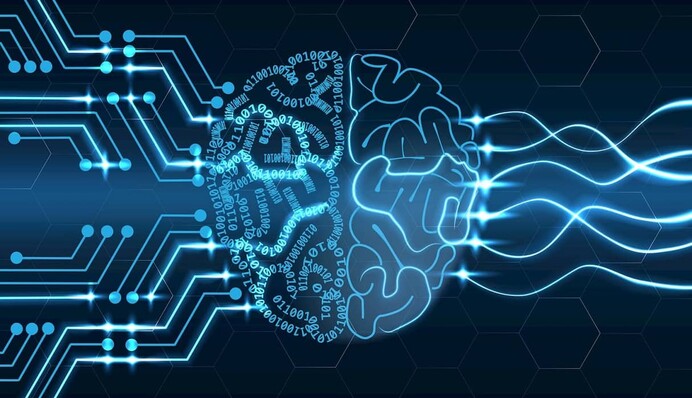News
11 November 2025
21 October 2025
16 October 2025
14 October 2025
19 September 2025
16 September 2025
2 September 2025
29 August 2025
14 August 2025
12 August 2025
10 July 2025
26 June 2025
21 May 2025
7 May 2025
10:22
6 May 2025
5 May 2025
18:31